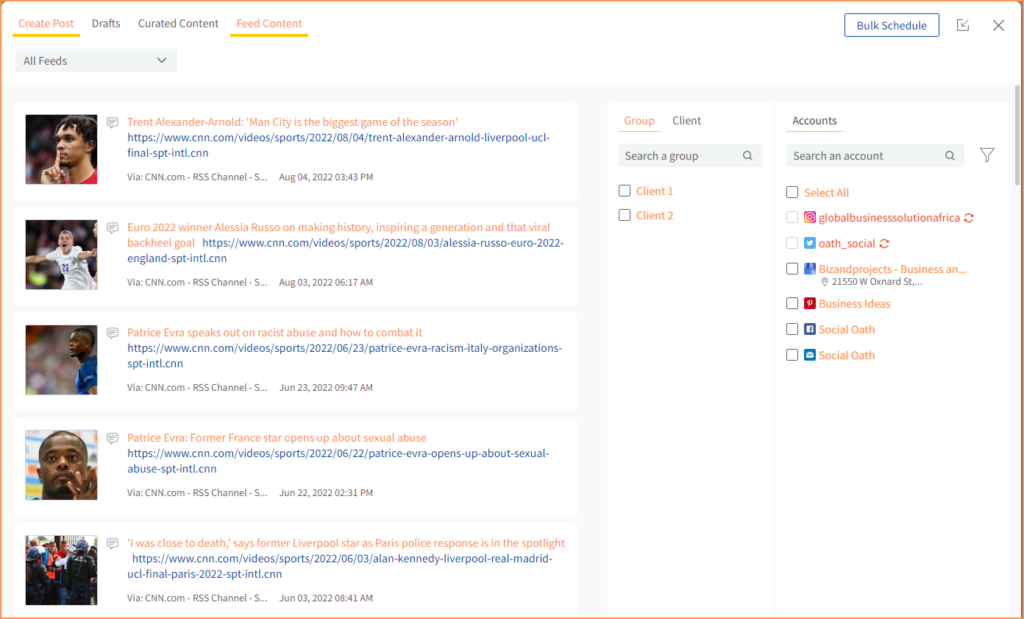RSS Feed Automation
Our RSS Feed Automation tool will then automatically share your blogs or the blogs of your preferred website directly on your social media accounts.
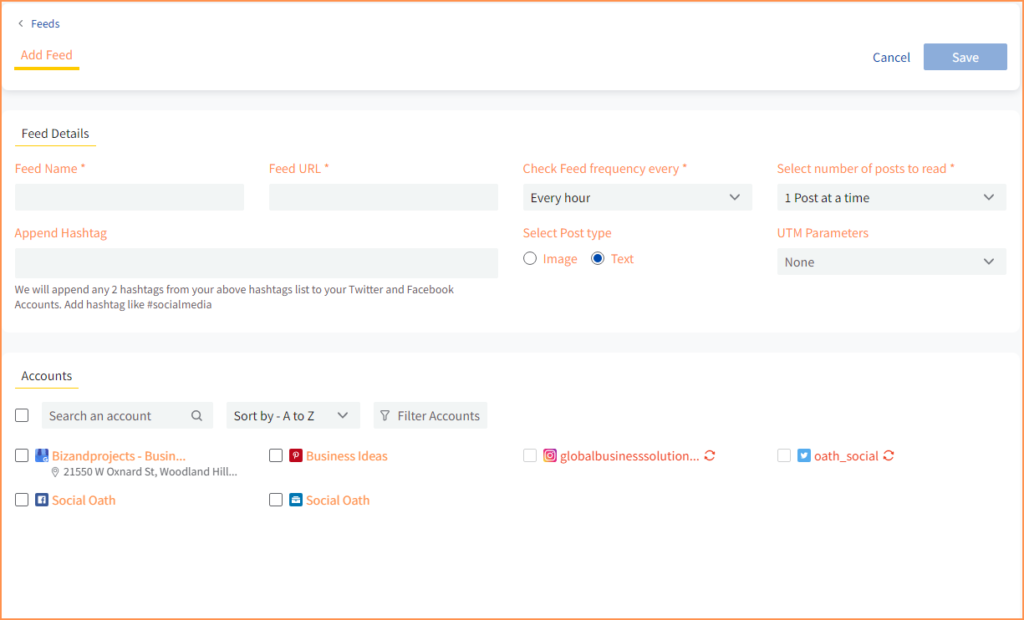

RSS feed automation
If you are tired of manually redesigning the contents of your website or other websites to post on your social media accounts, then SocialOath’s RSS Feed Automation tool is your solution.
All you need to do is type the RSS Feed URL of a website into the “Feed URL” box and then specify a name for it under “Feed name.” Next, determine how many times you would like the website checked for posts, the number of seats to be read, and the post type. Then, under “Append Hashtag,” specify your desired hashtags, select the social accounts where you want to share the posts, and click on the “save” button.
Manage RSS Feeds
Our RSS Feed Automation tool will automatically share your blogs or the blogs of your preferred website directly on your social media accounts. You do not need to check if new blogs are published on the website constantly; SocialOath’s RSS Feed Automation Tool will automatically perform that task for you!